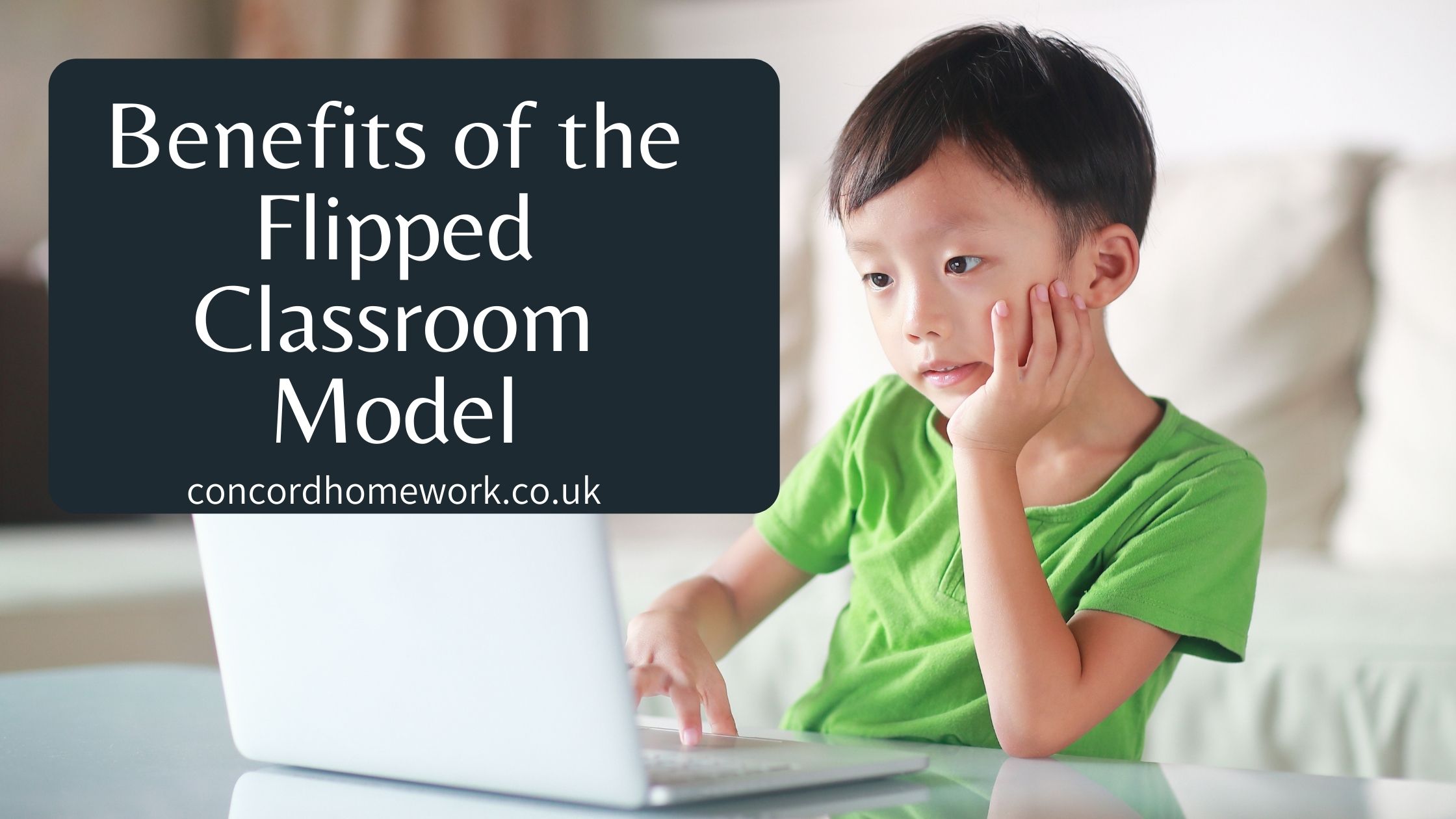Have you ever thought of taking your teaching to the next level?
The Flipped Classroom Model
Before we get started, there are a couple of things that we should keep in mind. First off, there are a lot of ways to use this method and my way is definitely not the only way. My goal in writing this post is to share a method that’s worked really well for me and I hope that parts of it might be useful to you as well.
Second, if you like and use a different version of this method, I hope you’ll let us know in the comments section below. I am going to discuss the following questions.
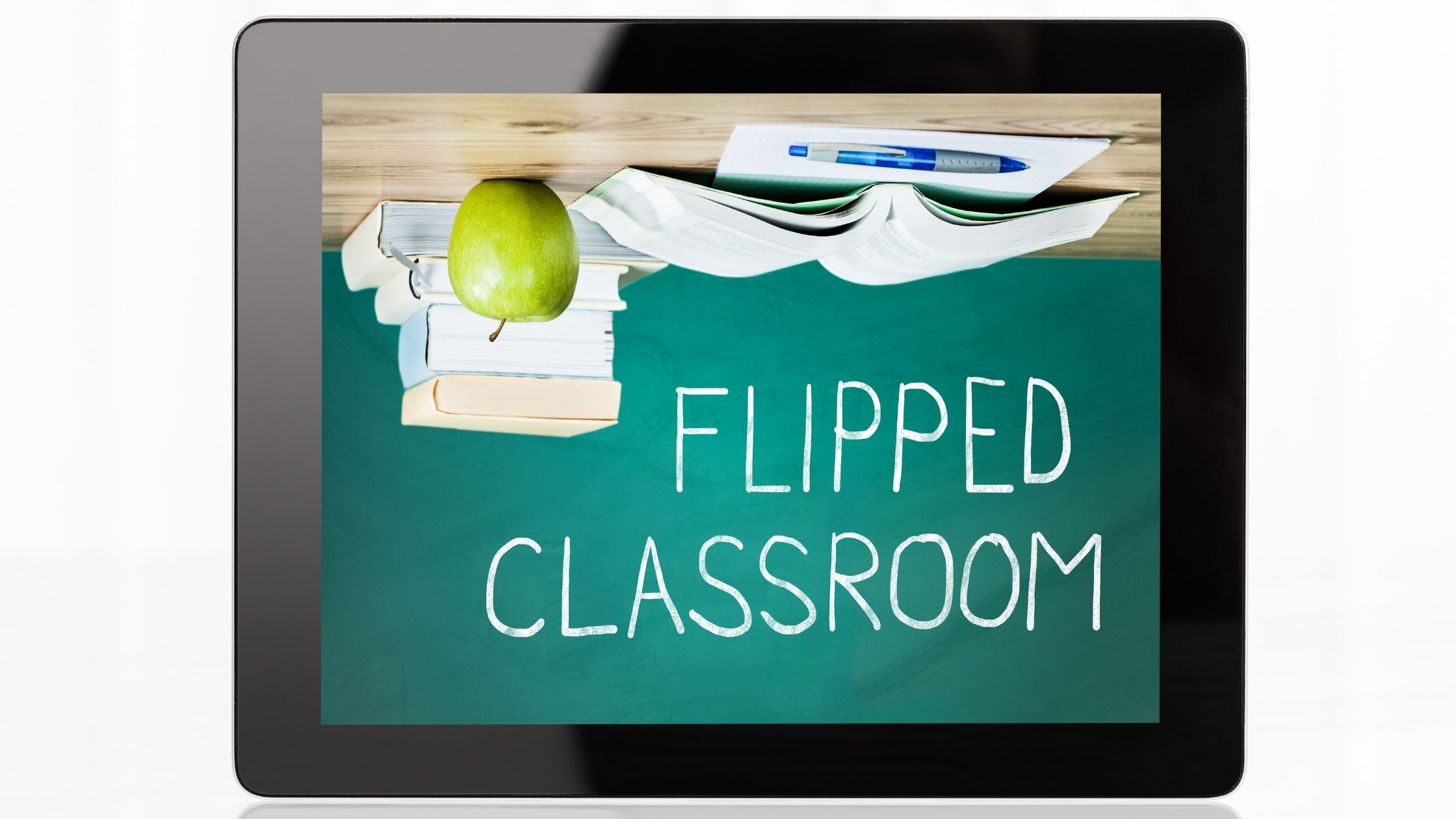
What is the flipped classroom method? How can it be useful?
How do I use it?
What are its pros and cons?
Comparing the flipped classroom method to a traditional approach is probably the easiest way of explaining it. In most traditional classrooms, the teacher talks, and the students take notes in class. Then, the students go home and try to apply that information to problems for homework. There are definitely a lot of benefits to this traditional approach, however, it does tend to put the cognitive load pretty squarely on the teacher.
If the teacher is doing most of the thinking in class, it makes it very difficult when the students go home and have to tackle new problems by themselves. With the flipped classroom method, students do the more passive work of note-taking at home for homework, often by watching something like a screencast. Then, they come to class and they are challenged to apply and to use the information with the teacher ready to guide them, if necessary. When the students use this class time actively rather than passively, it puts the cognitive load on the students rather than on the teacher.
How can the flipped classroom method be useful?
First, this method has definitely freed up a lot of my in-class time because, when students are doing much of their note-taking at home, it allows classes to be used for stuff like project-based learning, inquiry-based learning, class discussions and a whole bunch of other things that are really interesting. When we’re doing things like this, it allows me to interact with my students much more closely than it does if I’m lecturing. For me, an added bonus of this is also that I’m much more able to notice when students are really struggling or if they’re bored.
Second, this method makes me available when my students are most likely to need help. Writing the information down is the easy part. Where kids tend to get stuck is often when they have to apply and use the information, and oftentimes the teacher is not available to do that. With this method, they’re applying and using the information in class when I’m right there to guide them if they need it. The flipped classroom is also an incredible resource when it comes to differentiation because it allows note-taking to happen at each student’s own pace. When taking notes in a classroom, the speed that you can get through the material is often limited by the one or two slowest writers in the classroom. If note-taking occurs independently, slower AND faster writers can go through the material at a pace that feels more comfortable.
In addition, it’s also great for slower processors, E.L.L. Students (English Language Learners), or just anyone who often needs information to be repeated.
Finally, when it comes time to review, re-watching the series of screencasts can be a great resource in terms of studying. It’s also incredibly helpful if a kid is out sick and they need to get caught up on what you covered.
How do i use the flipped classroom method?
So, I’m going to go through the steps that I normally use. First, I decide what materials I want to use. Then I create or select an appropriate screencast. Third, I find a place to insert them into the curriculum. After my students have watched and taken notes on it, I check for understanding. Then we engage in a follow-up activity like a computer lab, a project, or a discussion.
Now let’s get a little more detailed. When I’m selecting what material I want to screencast, I tend to go for things that are normally really dense, vocab-heavy, or that rely on a complex diagram that I have to draw on the board otherwise.
I figured out pretty quickly that the amount of material I can normally get through in a 45 minute class period takes me about 12 minutes to get through when I screencast. A good example of this in English grammar for advanced levels might be something like the perfect aspect.
It takes a long time to cover, and you have to go over all forms. However, when i switched over to presenting this material using a screencast, I was able to combine the Perfect Aspect and the Continuous Aspect, and present the two of them in 15 minutes of screencasting rather than taking two days of class to do it!
The next step is to create or select an appropriate screencast for your class. One of the first things you’ll want to keep in mind is going to be the level and scope of the content and also the reliability of the person that made it. You should always make sure that the information in the video is accurate before assigning it to your students. The length of the screencast is also key. Edutopia recommends about one minute of video length per grade in school, so a sixth grader would be able to handle up to about a 6 minute screencast. If you teach high school students, then try to keep most of your screencasts at about the 10-minute mark.
Also, remember that it will take your students about three times the length of the video if they’re going to do a good job taking notes. This number might be even more if you have students who write slowly, or if the video includes a lot of complex concepts.
Finally, if you’re going to be showing multiple screencasts over the course of a unit, think about the way the videos “flow” together and things like the consistency of the vocab. The next step is going to be to insert the screencast assignment or assignments into your curriculum. I always like to introduce the topic or the unit in person before I assign a screencast. You’re also going to need to prep your students for exactly how you want them to effectively watch the videos.
Especially with younger students, you may need to provide something like a graphic organizer. The students should understand that they should be taking notes just like they would in class, and that they should bring their notes to class because they will need to use the information later on.
Then you should pick which day you want to assign the screencast for homework. Before the actual day of the assignment, make sure that all students will have access to it. Remembering the details is also important; I know that I’ve definitely assigned a screencast and then forgot my key step like making the video public on Youtube… (!)
Before you turn your students loose, make sure that they know that they should bring any questions to class and that you’ll be checking to make sure that they understood the video later on.
Our next step is to check for understanding or “CFU”. Did my students actually watch the screencast? Which parts of it were they comfortable with? What should we discuss before we move ahead? What questions do they have?
One way that I like to do this is to administer a 2-3 minute open notes quiz on the absolute basics from the screencast. I like to use an app called “Socrative”, which the students can do on their phones and tablets, because it gives me a digital printout of which topics they’re weakest on and also which students are comfortable with and who is struggling.
This is part of the digital readout from the “Socrative” app after I administered
a quiz. Just by looking at this printout, I can tell a lot about the results of my screencasting. Topics 1, 3, and 5 all seem to be pretty comfortable for my students. Most kids got the answers right and those who didn’t tend to answer in the same way. Topics two and four seem to be another matter, though. Notice that these students tended to get these questions wrong and they also have a variety of answers when they answered incorrectly. This means that these two topics seem to be the most confusing and we should probably review them before we do anything else.
Finally, I can also notice which students seem to be doing the best and which students are not feeling very comfortable at all. Notice that most kids got eighty percent or a hundred percent and we have two outliers right here and right here. So, I would definitely want to check in with this kids highlighted in blue because it looks like they either didn’t do the homework, and/or they’re really struggling.
What’s nice about using a digital quiz app is that I can get an instant read on which topics are most confusing and also who is having the most trouble. It also helps me to avoid the deadly silence that often occurs when you say “does anybody have questions?”!
After you’ve reviewed the topics that needed it, now you’re ready to engage in some kind of follow-up activity like writing, a project, or discussion. Here’s an example of how I might do this.
First I would have my students watch the appropriate videos. Then i would check for understanding. My students would then be ready to move on to some easy questions.
They’re still using the same content, but now they have to think about it in a different way. Having students do an in-class writing or a project that researches on the subject matter would actually be a great follow-up activity.
These are just a couple of things that I’ve tried in my own classroom and I’m sure lots of people will have other ideas about interesting things to do. Before we wrap up, it’s important to consider the pros and cons of introducing this technique into your teaching.
The Pros: Here are four reasons that I really like the flipped classroom approach.
First, it frees up class time to do engaging activities.
Second, it also opens up a lot of possibilities for engaging a wider variety of learners.
It’s really an amazing way to differentiate your teaching.
It also makes it much easier for students to review when it comes time to take an assessment, and your videos can be mixed and matched with different kinds of activities from year to year or even between classes.
The Cons of the Flipped Classroom Model
The biggest trouble spots that I can see in terms of the flipped classroom are that it does tend to take time. In general, student-centered learning just always takes longer than lecturing does, and there’s really no way to get around that. However, this approach does free up a lot of class time. Remember that you can get through a whole class period of stuff with about 10 to 15 minutes screencast.
You also don’t have to take hours to make your own videos; there’s a huge selection available on the internet and you should definitely try experimenting with curating playlists from different sources. Accessibility can also definitely present a challenge, but there are ways to work around the fact that students may not have internet. For instance, you can load your videos onto something like a cheap thumb drive and then check them out to the students who need them.
You also kind of have to trust that the students will actually do the prep work, but I don’t see this as all that different from a normal class period. When I’m teaching in class, I’m trusting that my students are listening to what I’m saying and that they’re taking the notes that I asked them to take.
“Thank you for taking the time to explore this topic with us! We hope you found the information helpful and insightful. Have any thoughts, questions, or additional examples to share? We’d love to hear from you in the comments below!
Don’t forget to spread the word by sharing this blog with your friends, family, and colleagues. Together, let’s continue to learn, grow, and connect with the world around us. Happy reading and sharing!”
Follow Me On TikTok:
Follow me!????????????????
Follow me on YouTube:
Subscribe!????????????????
What topics/worksheets do you need? Let me know in the comments below!